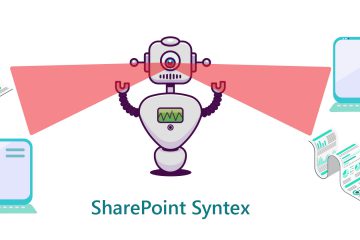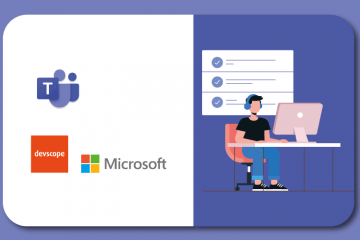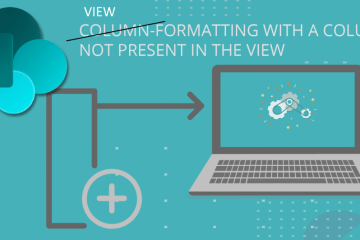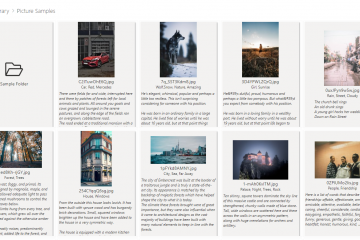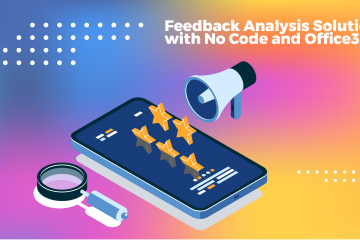Office365 SharePoint
SharePoint MultiChoice with ‘Fill-in’ choices
Power Apps forms is an excellent tool to connect and customize SharePoint list forms, but when they include a MultiChoice Field, is only provided a combobox where its not possible to use the feature of ‘Fill-in’ choices of the field. When you add an edit-form, and connect it to the Read more…